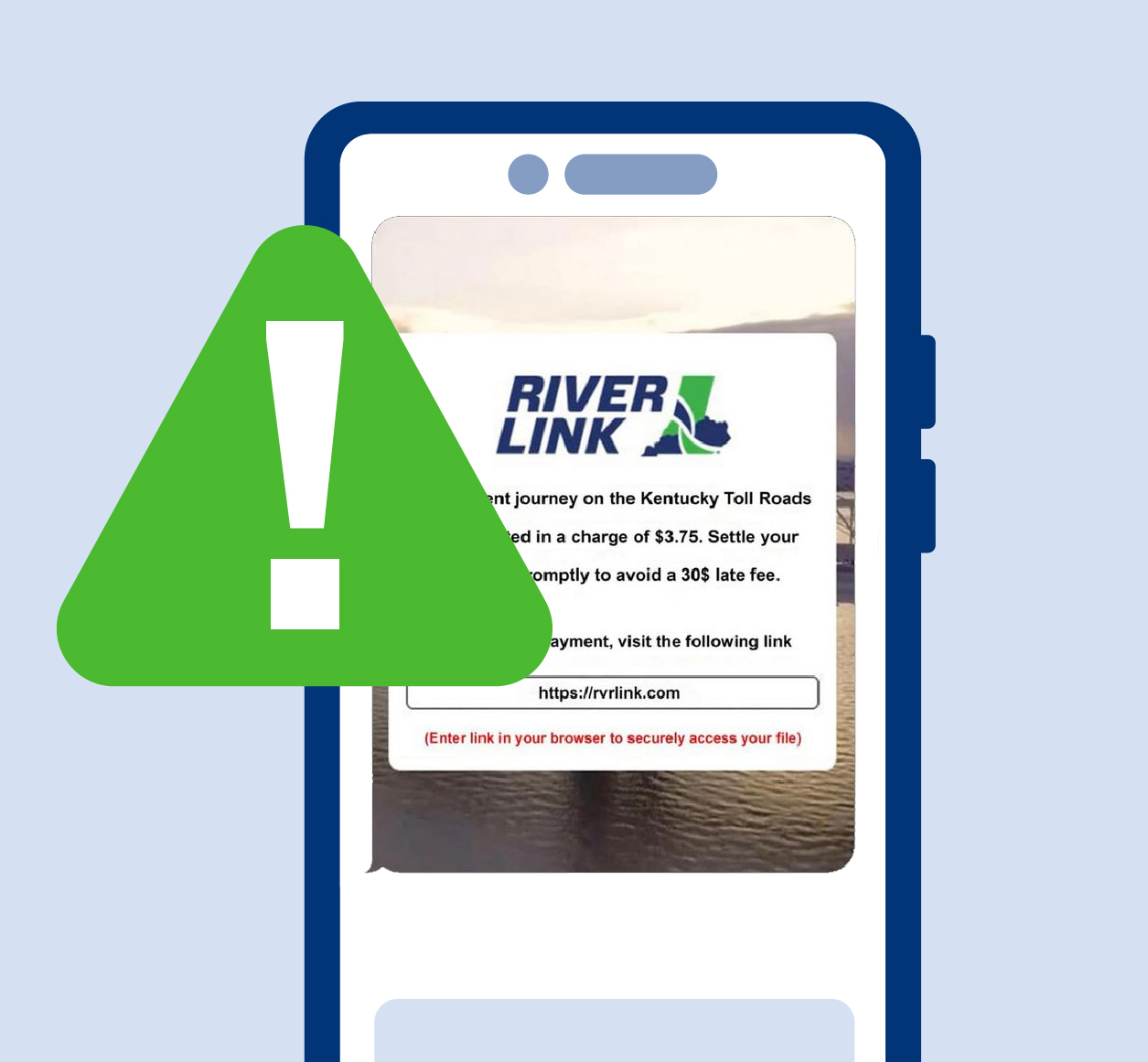RiverLink Account FAQs
I have an account; why did I also receive an invoice?
How do I add more money to my account?
What if my account reaches a negative balance?
Does my account balance carry over month to month?
If I close my account, is my account balance refunded?
How do I add a new car and/or new license plate to my account?
Do I register a temporary license plate?
I see a $x.xx “pending charge” on my bank registry, is this a duplicate charge?
How can I open a RiverLink prepaid account and get a transponder?
Customers can open a prepaid account online, by phone or in person at a customer service center. To open an account, customers will need to provide their name, billing address, phone number and payment method. They’ll also need to provide the vehicle’s make, model, year, color and license plate number.
Why does the website indicate I already have an account when I try to set up a prepaid RiverLink account?
Once a vehicle crosses a tolled bridge, the vehicle is in the RiverLink system. All outstanding tolls and fees must be paid before setting up a RiverLink prepaid account.
Tolls owed can be reduced to the lower, transponder rate and late fees waived by setting up a prepaid RiverLink account. This offer is available once per license plate. Account conversion is available online, by calling RiverLink customer service or by visiting a RiverLink customer service center. To check online to see if you qualify for this one-time conversion offer, click the “Pay Invoice Online” link below, log in with either your Monthly Bill Number and license plate or using the last 6 characters of your Vehicle Identification Number (VIN) and license plate.
I have an account; why did I also receive an invoice?
In most cases, if an account holder receives an invoice, it means their account has a negative balance. Some ways to avoid this issue:
- Set up auto-replenishment. As long as the payment method remains valid, the account will always have a positive balance. Add a secondary, back-up payment source in case the first payment method fails.
- Request low-balance reminders by email and check your spam folder to make sure you’re not missing notifications.
How do I add more money to my account?
Customers can add money to a prepaid account online, by phone or in person at a customer service center. Customers can use a credit card, debit card or checking account. Our customer service centers also accept cash.
What if my account reaches a negative balance?
RiverLink accounts are prepaid. If a prepaid account has a negative balance, higher toll rates will be applied, and invoices will be sent until the balance is positive again.
It’s important to note that if an account has a negative balance, any trips taken will not count toward the frequent-user discount.
If there is no money in the account, the account will be charged the applicable non transponder toll rate. Auto-replenishment is the best way to avoid a negative balance.
Does my account balance carry over month to month?
Yes. RiverLink prepaid account balances carry over month to month.
If I close my account, is my account balance refunded?
Yes. Customers who close a RiverLink prepaid account for any reason receive a refund of the account balance.
Note: A RiverLink prepaid account is different from a RiverLink starter kit. RiverLink starter kits are non-refundable.
How do I add a new car and/or new license plate to my account?
New vehicles/license plates can be added to an account online, by phone or in person at a customer service center.
Do I register a temporary license plate?
Yes. A temporary license plate (also known as a “Temp Tag”) should be added to the account just like a permanent license plate. When the permanent license plate is received, the temporary license plate number should be removed from the account, and the permanent license plate added to the account. Vehicle information can be updated online, by phone or in person at a customer service center.
What if I sell my vehicle?
Remove the transponder from the vehicle and remove the vehicle information from the RiverLink account. Tolls will be charged to the account holder until the vehicle information is updated on the account. Vehicle information can be updated online, by phone or in person at a customer service center.
What is the PIN number?
Customers cannot update their PIN from riteOnline. To update your PIN, please contact Customer Service
I see a $x.xx “pending charge” on my bank registry, is this a duplicate charge?
Some customers may see a “pending charge” on their online bank statement, which is not an actual charge. This is shown by certain banks as they prepare to authorize an auto-replenishment charge. These types of pending charges will disappear without an actual charge being incurred.
How do I close my account?
To close a RiverLink prepaid account, customers can:
- Call customer service
- Send an email
- Visit a customer service center
- Send a written notice
Is there a fee to receive a monthly statement?
There is no fee to receive a monthly account statement by email (also known as paperless statements) or to access it online. There is a fee to receive mailed paper statements. Mailed statements are $2 per month.