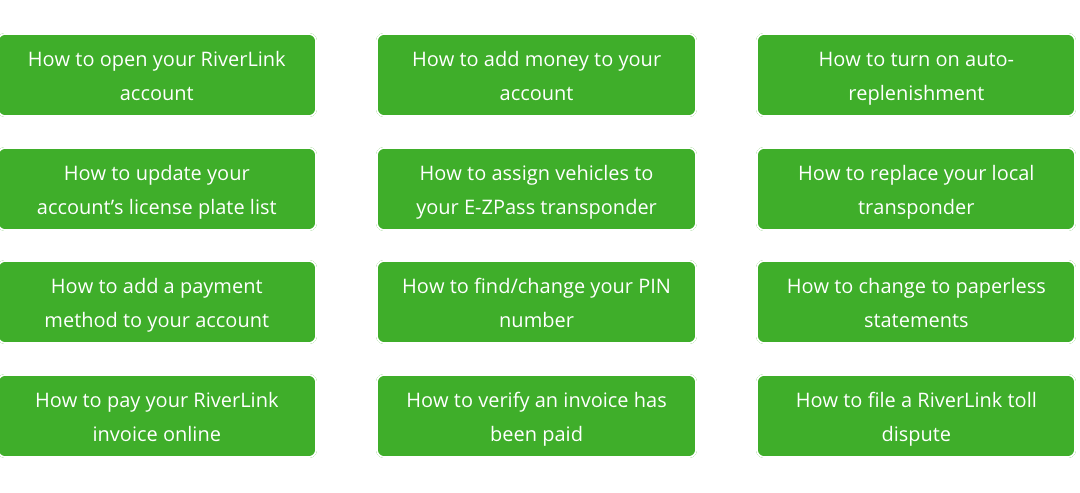It’s now easier for RiverLink customers and drivers who have crossed tolled bridges to get the help they may need. A step-by-step how-to guide has been added to the RiverLink website.
Drivers will find directions for everything from setting up a RiverLink account to adding auto-replenishment to their account to paying an invoice. The guide offers step-by-step directions and highlighted images from the website to walk drivers through the desired action.
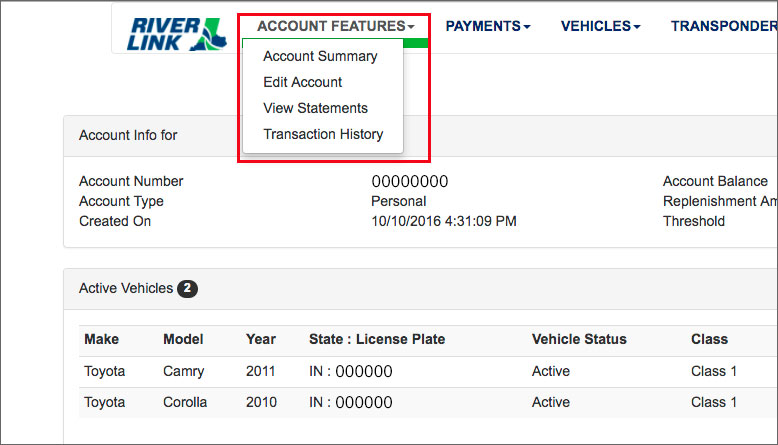
The guide will also help drivers who already have a RiverLink account with the day-to-day management of their accounts. Topics include how to update vehicle information, add money to the account, get a new transponder, file a toll dispute and change to paperless statements.
Drivers without RiverLink accounts who have crossed tolled bridges will be able to use the help guide for such things as paying an invoice, verifying an invoice has been paid and filing a toll dispute
Drivers can easily access the help guide on the RiverLink website:
- Go to RiverLink.com/step-by-step-how-to-guide/.
- Click on the blue “Help” button at the top of the page.
- Click on Step-by-Step How-To Guide.
- Click on the topic of choice for step-by-step instructions.
The RiverLink How-To Guide is the latest addition designed to improve the customer experience. Other recent improvements include the addition of more customer service representatives, the start of an automated payment option and the availability of RiverLink starter kits at several retail locations.
Call Response Times
Recent improvements have led to much shorter hold times for customers. The average time to answer a call to RiverLink customer service was less than a minute in both June and July.
The how-to guide is an added resource to help drivers efficiently manage their RiverLink transactions online. Customers can continue to visit one of two RiverLink customer service centers or call RiverLink customer service (855-RIV-LINK) to get the assistance they need.